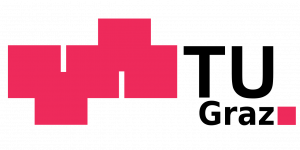We strongly recommend using a Linux distribution for the exercises of Side-Channel Security. We cannot offer support other Operating Systems (including WSL).
SSH Setup
You need an SSH key to use our internal GitLab. If you already have an SSH public key, go to “Git Setup” below.
To create an SSH key, open a terminal and type:
ssh-keygen -t rsa -b 4096 -f ~/.ssh/scs
Enter some passphrase (an empty passphrase is not recommended). You will then have the files scs and scs.pub in the .ssh directory in your home directory. The public key is the one with the extension .pub.
Ensure that the private key has file access modes 600 (change with chmod 600).
GIT Setup
Like most other courses at ISEC, you will use git for the exercises of Side-Channel Security. Your git repositories will be at https://git.teaching.isec.tugraz.at/scs. If you don’t have an account on this website, the lecturing team will create an account for you when the course registration ends, which is usually two weeks into the semester. Around this time, group repositories will also be created.
To add your SSH public key to the ISEC teaching GitLab:
- Click on your profile picture on the top-left, in the left sidebar.
- Go to preferences.
- Go to SSH Keys.
- Add your public ssh key.
- Clone your git repository with SSH (not https!).
You are required to tag some submissions. Submit your work with
git commit # commit everything git tag ex1 # tag as ex1 for example git push # push the commit git push --tags # make sure the tag is pushed
How to update a tag?
If you need to resubmit, remove the existing tag using the following commands:
git tag -d mytag git push origin :refs/tags/mytag
Then tag your new submission as before!
Why do you always advertise zsh?
Without a proper shell, working with git is a pain. Try oh-my-zsh